
Hesam Fard
www.hesamfard.ir
Hesam Fard
www.hesamfard.irآموزش کار با Siemens NX
Siemens NX یک بسته CAD قدرتمند و یکپارچه برای طراحی محصول، مهندسی و تولید است. در این دوره با NX، نکات مورد نیاز برای ایجاد محصول، رابط کاربری، پوشش عناصر مانند منوها و سیستم هماهنگ کاری (WCS)، ایجاد و ادیت sketches، ایجاد assemblies و approach drafting و غیره آشنا می شوید.

سرفصل:
- معرفی دوره
- مرور رابط کاربری
- ایجاد و ویرایش یک طرح
- ایجاد و اصلاح منحنی
- استفاده از ابزار برای اندازه گیری اشیاء
- ایجاد assembly
- ویرایش های متنی
- قرار دادن قطعات در assembly
- Drafting
- معرفی Siemens NX
- WCS
- سازمان فایل
- ویرایش متدها
- توابع Boolean
- و غیره
Learning Siemens NXPublisher: LyndaDuration: 3h 45mLevel: BeginnerLink:https://www.lynda.com/NX-tutorials/Learning-Siemens-NX/716051-2.htmlGet an overview of the powerful and integrated Siemens NX, one of the leading CAD packages for product design, engineering, and manufacturing.
Released: 6/28/2018
Siemens NX is a powerful and integrated CAD package for product design, engineering, and manufacturing. In this course, Steven Marjieh provides an overview of NX, sharing what you need to know to start using this flexible solution to develop products. Steven begins by acquainting you with the user interface, covering elements such as menus and the Work Coordinate System (WCS). He also takes you through the modeling workflow and shows how to create and edit sketches, create assemblies, approach drafting, and more.
Topics include:
Navigating the user interface
Creating and editing a sketch
Creating and modifying curves
Using tools to measure objects
Building an assembly
Making contextual edits
Inserting parts into an assembly
Drafting
Introduction
Get ahead with Siemens NX
33s
How to access and create a part file
3m 29s
Preferences
3m 52s
1. User Interface
What you're looking at
4m 4s
Understanding the menus
2m
Navigators
2m 38s
Ribbon, toolbars, and icons
6m 31s
Work Coordinate System (WCS) and triad
3m 41s
Status and cue lines
2m 46s
Mouse functions
6m 44s
Selection intent
7m 32s
Hide and show
4m 52s
File organization
8m 21s
2. Part Design Workflow
Creating a sketch
54s
Making a solid
47s
Detail features
52s
Editing methods
1m 40s
3. Sketch Options and Settings
Positioning a sketch
5m 40s
Entering and exiting Sketcher
8m 14s
Sketcher options
2m 53s
4. Creating and Editing Sketches
Curve creation
10m 51s
Curve modification
7m 19s
Geometric constraints
7m 51s
Dimensional constraints
6m 4s
Project: Valve housing sketches
4m 40s
5. Modeling Application
Revolve
3m 56s
Extrude
6m 14s
Boolean functions
4m 58s
Hole
9m 42s
Edge blend
6m 55s
Patterns
7m 37s
Mirror geometry
3m 25s
Project: Valve housing model 1
4m 32s
Project: Valve housing model 2
5m 11s
6. Measures
Measure tools
7m 13s
7. Building an Assembly
Inserting parts into an assembly
8m 12s
Moving parts around
3m 11s
Constraints and relationships
5m 30s
Constraints and reference sets
4m 20s
Contextual edits
5m 16s
Saving and loading an assembly
5m 51s
8. Drafting
Drawing page setup and creating views
5m 43s
Dimensions
7m 1s
Text and editor
6m 4s
Conclusion
Goodbye
16s
لینک دانلود:
حجم فایل: 725MB
Lynda Learning Siemens NX_git.ir.rar
منبع و رمز عبور: git.ir
برای نمایش آواتار خود در این وبلاگ در سایت Gravatar.com ثبت نام کنید. (راهنما)


























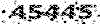


























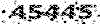
ایمیل شما بعد از ثبت نمایش داده نخواهد شد